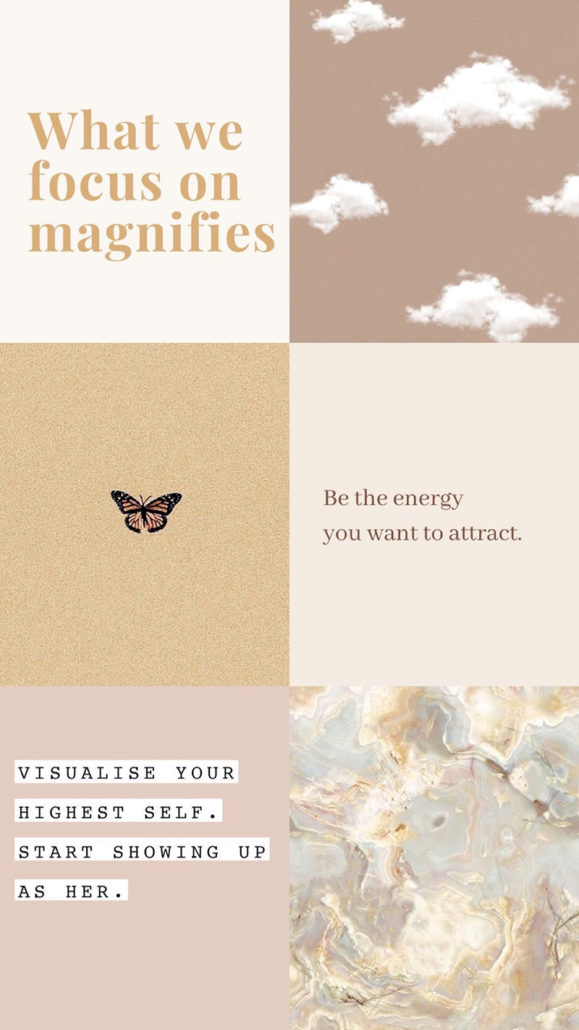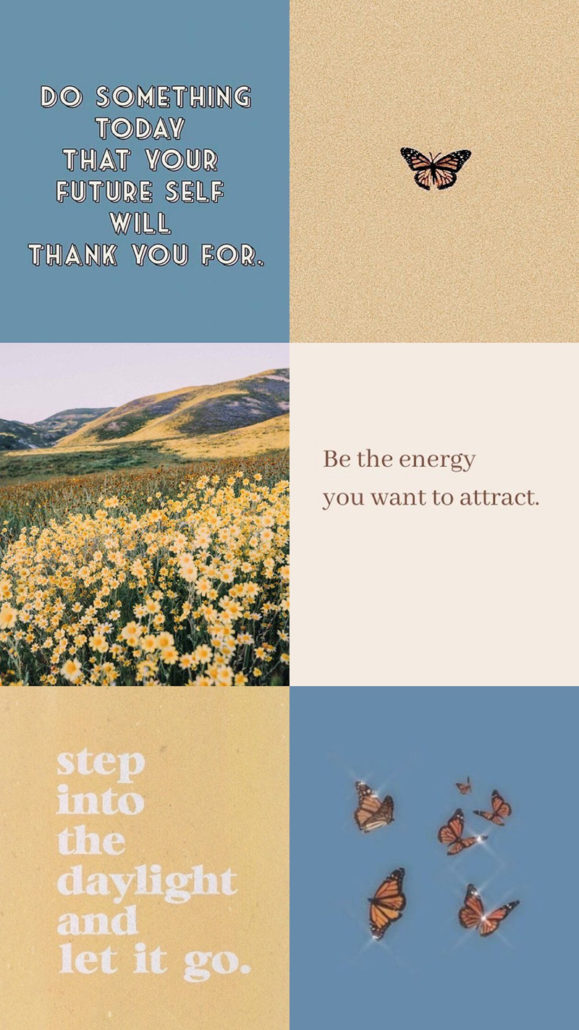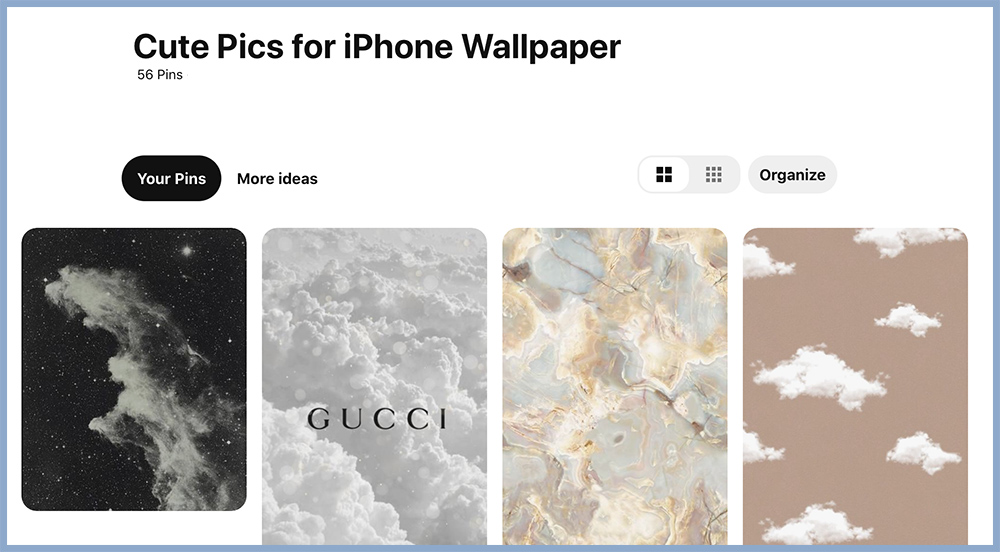In terms of daily happiness, motivation, or inspiration, I’ve realized there is power in small, constant reminders.
This is not new info, of course. Many of us place reminders in our paths in various forms, whether it be a motivating poster, a daily meditation or affirmations practice, or, I don’t know, a special tattoo that reminds us of someone we love or honors someone who has passed.
I like to employ various methods to remind myself of what’s important to me, to motivate me to keep going, and to give myself permission to relax & simply enjoy life.
Throughout the day, it’s extra-easy for me to become anxious, get distracted, and lose track of time in the pits of negative energy or thoughts. It’s TOO. DAMN. EASY.
Small, constant, motivating reminders ( which may seem totally cheese-ball to the outside world ) keep me on track throughout the day. Sometimes that reminder is a quote I found online, sometimes its glancing at one of my teeny one-word tats, other times it’s a reading a line in a book or a poem.
My point is: always remind yourself of who you are, what you want, & where you’re going. Constantly & consistently.
One way I’ve been doing this lately: my PHONE SCREEN BACKGROUND. Because, DUH.
There are plenty of pre-made, graphics-goals collages to use as iPhone backgrounds on Pinterest. ( If you haven’t noticed, Pinterest is a VERY IMPORTANT source of inspiration & information for me )
Lately, instead of finding a graphic that resonates with me, I’ve been making my own ( albeit, in a much less professional-graphic-designer sort of way ).
DIYing it means I can provide myself with exactly what I want: that ONE quote that just really hits home, that simple reminder I so NEED to hear, that beautiful image that makes my eyes happy. I can choose my color scheme, my graphics, & flex my creative muscle a bit while putting it together.
I change my background as soon as I’m feeling inspired to do so. Ever-evolving, ever-inspired, ever-FRESH & NEW.
Whether you’re feeling particularly bored, a lack of confidence, afraid to get started on a project, or generally down-in-the-dumps about the casual pandemic happening, you can create something special & uplifting to look at all day, everyday, tailored to your specific needs. Love it.
So, let’s talk about the specific process ( FYI: its VERY simple ).
Simple iPhone Wallpaper Collage How-To
Source Your Graphics
aka: browse Pinterest or Tumblr or your own photo albums for photos that make you happy to be alive, quotes, aesthetic graphics, etc. I’ve created a board on Pinterest full of images & quotes that inspire me, if you need somewhere to start!
From there, you can click over to the “more ideas” page, or you can search specific things like pink aesthetic, neutral aesthetic, galaxy aesthetic, aesthetic quotes, etc. Explore a little!
I save a bulk of graphics from Pinterest, so I have plenty to play around with when I get to building my wallpaper. I’ll compile a solid mix of quotes, photos, & graphics.
Have fun with color schemes! You can dig up unique color schemes to work with on Pinterest, too. Browsing color schemes may give you ideas for odd color combos that you wouldn’t have otherwise thought of.
Build Your Collage
Sometimes this can be a bit of a process, but think of it as fun, creative time you’d otherwise spend scrolling through Instagram mindlessly.
Also, there’s no right answer or correct way to do this, keep messing with your collage, adding, replacing, removing, re-sizing, & editing as you see fit.
I use the app called InShot to create my collages. I actually use this app for a number of my graphics, from blog post images to YouTube video covers.

So, to create your collage, open the InShot app, and click COLLAGE. Then, select the images you want to start with ( you can delete, replace or add others later! ). I usually select 6-9 images. When you’re done selecting, click the check mark on the right side of your menu.
At the bottom of the screen, click the CANVAS icon and select “9:16″ or you can do 5.5,” its the same thing. I have the pro iPhone, so this size works for my phone screen size! Of course, select the dimensions that work for your phone.
Then, click the LAYOUT image to choose the layout of your collage.
Tap on any image to expose the toolbar. This will allow you to rotate, flip, replace or delete your photos. Once an image is selected you can adjust its placement or zoom in & out easily.
Hold a selected image down until it pops out of it’s designated box and drag it to hover another image to swap or rearrange placement, too!
Tap the image again to unselect.
Note that you can always add more images by clicking GALLERY, which will reveal your photo album!
Click the export button in the top right corner to save your image. Et Voila!
My phone background is a simple way to serve myself in a positive way every day. It’s a creative activity in it’s creation, and the end result yields inspiration & motivation in my everyday life.
SIMPLE. EASY. EFFECTIVE. That’s what I’m all about these days.
Please, PLEASE share your own collages with me by either DMing me on Instagram (@paytonsartain) or sharing your creation on your story & tagging me! I literally LOVE ( like, seriously LOVE ) seeing how you make something like this your own.
Seeing what resonates with or inspires you is inspiring to me!
Also, feel free to save one of the collages I’ve posted here, OF COURSE. I’ll share more on my stories as I create, too.
Hope this adds a little happiness to your day, loves. Talk soon. x